Category: VENDORSNEWSRidge Security News
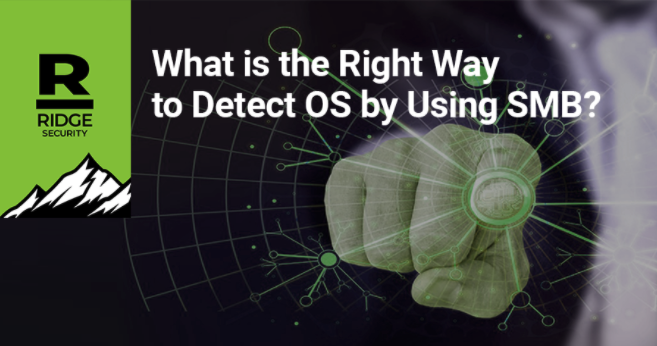
After studying different vendors’ approaches, here is our summary of how to do SMB OS detection right.
5. Always try to use SMB v1 request whether the server side supports it or not; as from v1’s reponse, you can get the OS information in clear text directly; if SMB v1 fails, then try to send v2 requests;
6. No matter if it’s SMBv1 or SMBv2, you shall always parse responses and obtain values in key fields.
OS recognition is such an important first step of a pentest or vulnerability scanning. We hope sharing this information can make your development work easier and help you reduce false positives.
Category: VENDORSNEWSRidge Security News
